Priority
MRI Evolution allows Tasks to be prioritised using an organisations own defined Task Priorities. Priorities can be used later to define Response Times and manage SLA targets for both PPM and Reactive Maintenance Tasks.
The list of Priorities are maintained here.
Settings > Tasks > Priority
The link will open the Priorities grid. It is a grid view which can be searched, sorted and customised as normal.
To add a new Priority click New ![]() , to edit an existing Priority click Edit
, to edit an existing Priority click Edit ![]() . A pop up window will appear which will allow the creation or amendment of a Task Priority.
. A pop up window will appear which will allow the creation or amendment of a Task Priority.
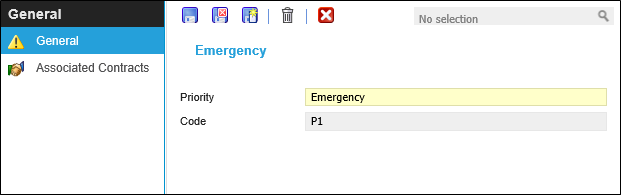
 Click to view - Priority Fields and Descriptions
Click to view - Priority Fields and Descriptions
Complete the fields and click Save ![]() . Once the Priority header has been completed and saved a sub navigation will appear to allow additional entities to be assigned.
. Once the Priority header has been completed and saved a sub navigation will appear to allow additional entities to be assigned.
These include:
- Associated Contracts
Associated Contracts
Priorities must be associated to the relevant Contacts to enable them for use within MRI Evolution.
Settings > Tasks > Priority - Associated Contracts
The link will open the Priority / Associated Contracts grid. It is a grid view that can be customised and sorted as normal.
To assign Contracts click Assign ![]() , entities in the right hand assignment window are connected.
, entities in the right hand assignment window are connected.
To create Contracts see Contracts.